Cross Validation Examples: Part 1¶
Figure 8.12
Our toy data set described by eq. 8.75. Shown is the line of best fit, which quite clearly underfits the data. In other words, a linear model in this case has high bias.
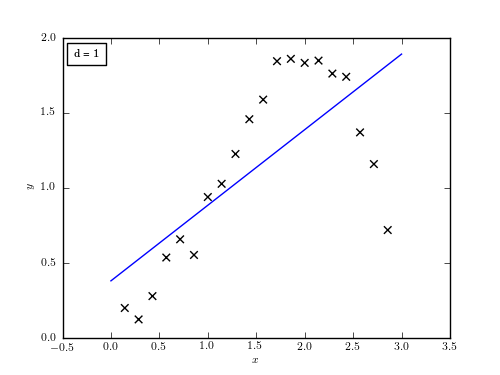
# Author: Jake VanderPlas
# License: BSD
# The figure produced by this code is published in the textbook
# "Statistics, Data Mining, and Machine Learning in Astronomy" (2013)
# For more information, see http://astroML.github.com
# To report a bug or issue, use the following forum:
# https://groups.google.com/forum/#!forum/astroml-general
import numpy as np
from matplotlib import pyplot as plt
from matplotlib import ticker
from matplotlib.patches import FancyArrow
#----------------------------------------------------------------------
# This function adjusts matplotlib settings for a uniform feel in the textbook.
# Note that with usetex=True, fonts are rendered with LaTeX. This may
# result in an error if LaTeX is not installed on your system. In that case,
# you can set usetex to False.
from astroML.plotting import setup_text_plots
setup_text_plots(fontsize=8, usetex=True)
#------------------------------------------------------------
# Define our functional form
def func(x, dy=0.1):
return np.random.normal(np.sin(x) * x, dy)
#------------------------------------------------------------
# select the (noisy) data
np.random.seed(0)
x = np.linspace(0, 3, 22)[1:-1]
dy = 0.1
y = func(x, dy)
#------------------------------------------------------------
# Select the cross-validation points
np.random.seed(1)
x_cv = 3 * np.random.random(20)
y_cv = func(x_cv)
x_fit = np.linspace(0, 3, 1000)
#------------------------------------------------------------
# First figure: plot points with a linear fit
fig = plt.figure(figsize=(5, 3.75))
ax = fig.add_subplot(111)
ax.scatter(x, y, marker='x', c='k', s=30)
p = np.polyfit(x, y, 1)
y_fit = np.polyval(p, x_fit)
ax.text(0.03, 0.96, "d = 1", transform=plt.gca().transAxes,
ha='left', va='top',
bbox=dict(ec='k', fc='w', pad=10))
ax.plot(x_fit, y_fit, '-b')
ax.set_xlabel('$x$')
ax.set_ylabel('$y$')
plt.show()
